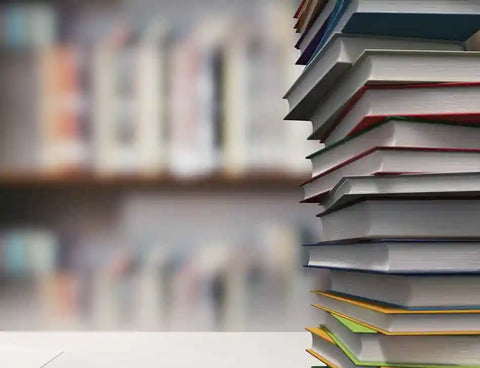In the ever-evolving world of publishing, the way a book is formatted plays a crucial role in its readability, professionalism, and overall appeal. Whether you're self-publishing or working with a traditional publisher, properly formatted books increase reader engagement and sales. To make this process seamless, various book formatting software options are available—each designed to help transform a raw manuscript into a polished, publication-ready book.
This guide explores the best book formatting software for 2025, from industry-standard professional tools to intuitive, user-friendly applications for beginners. We've included both free and premium options to help authors at all levels find the right solution.
1. Adobe InDesign
Website: https://www.adobe.com/products/indesign.html
Overview:
Adobe InDesign is the gold standard for book formatting and professional publishing. Used by top designers and publishing houses worldwide, it provides unmatched control over typography, layouts, and visual elements, making it ideal for both print and digital books.
Key Features:
- Advanced Layout Capabilities: Offers precise control over typography, spacing, images, and margins.
- Template Customization: Easily create reusable templates to maintain consistency in book designs.
- Preflight & Export Options: Ensures error-free print and eBook files with extensive preflight checks.
- Integration with Adobe Creative Cloud: Seamlessly integrates with Photoshop, Illustrator, and other Adobe tools.
Advantages:
Professional-grade layout and typography tools.
Highly customizable for any book genre.
Works for both eBooks and print books.
Limitations:
Steep learning curve, requiring time to master.
Requires a monthly subscription (US$34.49/month).
High-performance hardware needed for smooth operation.
Ratings:
- 4.6/5 on G2
- 9.2/10 on TrustRadius
2. Vellum
Website: https://vellum.pub
Overview:
Vellum is a favorite among Mac users for its simplicity and ability to create beautifully formatted eBooks and print books effortlessly. This tool is particularly suited for authors who want a quick, efficient solution with professional-grade results.
Key Features:
- Elegant Templates: Provides pre-designed templates for different book genres.
- Automatic Formatting: Handles widow and orphan control, drop caps, and chapter layout adjustments automatically.
- Multi-Format Export: Generates files compatible with Kindle, Apple Books, Kobo, and print-ready PDFs.
Advantages:
Easy-to-use interface with real-time preview.
Produces polished, professional-grade designs.
Fast and efficient, requiring minimal learning.
Limitations:
Mac-only software, unavailable for Windows or Linux.
Expensive one-time purchase (starting at US$199.99).
Limited advanced customization options.
Ratings:
10/10 on TrustRadius
3. Atticus
Website: https://www.atticus.io
Overview:
Atticus is an all-in-one writing and formatting tool that is gaining popularity among self-published authors. It provides a clean, intuitive interface to streamline book creation, with a special focus on eBooks.
Key Features:
- Book-Centric Design: Offers customizable chapter styles, layout templates, and genre-specific formatting.
- Seamless Writing & Formatting: Eliminates the need to switch between separate writing and formatting software.
- Multi-Platform Support: Works on Windows, Mac, Linux, and Chromebook.
Advantages:
Beginner-friendly interface with pre-designed templates.
Integrates writing and formatting in one platform.
One-time payment instead of a subscription model.
Limitations:
Fewer advanced design features compared to Adobe InDesign.
Limited pre-made chapter themes.
Pricing:
One-time payment of US$147
Ratings:
- 4.9/5 on Trustpilot
4. Kindle Create
Website: https://kdp.amazon.com/en_US/help/topic/G201834170
Overview:
Kindle Create is Amazon’s proprietary book formatting software, designed specifically for authors publishing through Kindle Direct Publishing (KDP). It ensures seamless formatting for Kindle devices.
Key Features:
- Optimized for Kindle: Ensures proper eBook display across Kindle devices and apps.
- Easy-to-Use Interface: Ideal for beginners with minimal formatting experience.
- Interactive Elements: Supports hyperlinks, pop-up text, and scalable vector graphics.
Advantages:
Free and optimized for Amazon KDP publishing.
Simple drag-and-drop interface.
No design experience required.
Limitations:
Limited customization options for complex book designs.
Best suited only for Kindle format.
Ratings:
- 3.5/5 on Softpedia
5. The Reedsy Book Editor
Website: https://reedsy.com/write-a-book
Overview:
The Reedsy Book Editor is a free, web-based tool that simplifies the book formatting process. It’s particularly useful for authors looking for a quick, professional solution without technical expertise.
Key Features:
- Clean, Professional Layouts: Automatically formats books according to industry standards.
- User-Friendly Interface: Simple, drag-and-drop functionality for easy formatting.
- Export Options: Directly generates EPUB and print-ready PDF files.
Advantages:
Completely free to use.
Easy learning curve, great for beginners.
Cloud-based, accessible from anywhere.
Limitations:
Requires an internet connection.
Lacks advanced customization features.
Ratings:
- 4.6/5 on Trustpilot
6. Microsoft Word
Website: https://www.microsoft.com/en-us/microsoft-365/word
Overview:
Microsoft Word remains a widely used tool for book formatting, especially among writers who are already familiar with it. While it lacks advanced layout features, it offers robust formatting options for text-based books.
Key Features:
- Comprehensive Formatting Tools: Includes customizable fonts, margins, headers, and footers.
- Collaboration & Editing: Features track changes, comments, and real-time co-authoring.
- Templates: Offers pre-made book templates for quicker formatting.
Advantages:
Familiar and widely accessible software.
Good for basic book formatting needs.
Integration with other Microsoft Office tools.
Limitations:
Lacks professional book design features.
Formatting may vary between different versions.
Pricing:
Free web version available; full desktop version requires Microsoft 365 subscription (US$6.99/month).
Ratings:
- 4.7/5 on G2 and GetApp
Final Thoughts
The right book formatting software can make all the difference in your publishing journey. Whether you need a free and simple tool like Reedsy or Google Docs, or a professional-grade solution like Adobe InDesign or Vellum, this guide offers a variety of options suited to different needs. Consider your budget, technical skills, and publishing goals when choosing the best software for your book.